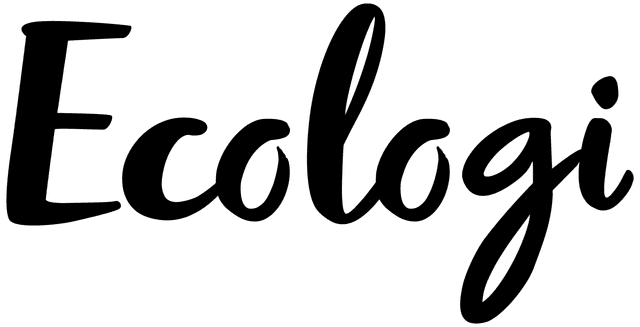The user-friendly guide to UX terminology
)
By Martyn McDermott
12 min read
)
UX is about making things easier to use. So why are there so many confusing terms knocking around? Don’t worry, we’ve got you covered. This handy summary of UX terms is clear and accessible; perfect for whichever persona picks it up.
A/B Testing
A/B testing is a way of comparing two versions of a webpage or app against each other. Why? Basically, just to see which one performs better. It's also known as split testing or bucket testing.
Accessibility
This measures how easy it is for someone to use a product or service. Designing with accessibility in mind ensures people with a range of abilities and disabilities can understand, navigate, interact with and contribute to the web.
Adaptive Interface
An adaptive user interface (AUI) is a user interface (UI) which changes its layout and elements. It does so to meet the needs of a variety of users or contexts. Not only that, it can actually be altered by each user as well.
Affordance
On user interfaces, affordances are clues to what can and can't be done on a screen, e.g. buttons on interfaces afford being pressed to activate.
Agile
Agile design is a collaborative way of designing and developing new products. It's an iterative process that breaks big tasks into groups of subtasks performed in fortnightly 'sprint' cycles.
Analytics
UX analytics measure and analyse user activity on websites and apps. They provide insights into how designs can be adapted to meet the needs of real users.
Breadcrumb
Breadcrumbs are a way of showing a user's location on a site or app. The term for this navigation system came from Hansel and Gretel and the trail of breadcrumbs that helped them retrace their steps.
Bug
Bugs are software faults that can cause products to glitch, behave unexpectedly or crash. Consequently, they need to be fixed or "squashed".
Card Sorting
In a card sorting exercise, users are given topics, cards and a pen. They're then asked to write down the topics on the cards and organise them in a way that makes sense to them. This is a good way of organising the information architecture of a site - especially larger ones.
Chatbot
A chatbot is a computer program that simulates human conversation. It does so via voice commands or text chats and is widely used as an online customer service tool.
Clickstream
What do you do when landing on a site? You click your way through it to complete a task. Clickstream is the path of clicks you took before accomplishing your goal.
Conversion Rate
Conversion rate is the percentage of users who take the desired action. For example, the number of website visitors who buy something on an eCommerce site.
CSS
CSS stands for Cascading Style Sheets. Essentially, this is the programming language responsible for the visual element of every kind of website. Whether it's fonts, colours, graphics or spacing, this makes up the 'base coat' before you go on to customise it.
Customer Experience (CX)
Simply put, customer experience (CX) is everything surrounding a brand that affects the customer's feelings about it. It's the sum of all the interactions they've had with that organisation, e.g. what they've read, watched or felt firsthand from experiencing its products.
Data Science
You can obtain a lot of data from UX research - both qualitative and quantitative. Data Science focuses on making sense of this data. IT uncovers valuable insights that help us make better product decisions.
Design Debt
Design debt is what happens when a product grows and evolves over time, e.g. if new features have been added and the design has gradually shifted away from where it started. It's the sum of all UX imperfections and happens to every product that's been developed continuously.
Design Thinking
Design thinking is a method for creative problem-solving. Its mode up of five stages:
Empathise - understanding the challenge
Define - defining the problem
Ideate - brainstorming potential solutions
Prototype - building your solutions
Test - testing your solutions
Diary Study
This is a research method that's used to collect qualitative data about user experiences, behaviours and activities. In a diary study, data is self-reported by participants over an extended period of time, e.g. a few days, weeks or even longer.
Empathy Maps
An empathy map is a clear and collaborative tool that captures and visualises knowledge about a user's behaviours and attitudes. It's centred around a user persona and contains information about what the user is saying, thinking, doing and feeling - all taken from UX research.
End-User
This is the person we design products and experiences for.
Eye Tracking
Eye-tracking measures the location and duration of a user's gaze on devices, features or elements, e.g. web pages, computer screens or CTAs. It can provide valuable insight into viewing behaviours, whilst uncovering usability issues where certain elements are being missed.
Flat Design
This is a minimalist user interface design style. It's known for favouring simple, two-dimensional elements and bright colours. See also 'Material Design'.
Flowchart
These are diagrams that display the complete path a user takes when using a product. They map out the user's entire movement through the product, covering every step they take. Flowcharts are also known as User flows or UX flows.
Gamification
This is the process of integrating game-design elements and principles into products to increase user engagement.
Grid System
Grid systems help designers to organise content on screen. There are different types of systems, these include:
Rule of thirds
Golden section
Single-column
Multi-column
Modular
Baseline
Responsive
Each system serves a different purpose, e.g. responsive adapts content so that it works on different screen sizes and orientations.
Heat Map
This is a data visualisation of the areas on a page or product that receive the most attention. It's called a heat map because of the colour scheme; red depicts popular (hot) areas of the page, whilst blue illustrates the less popular (cold) areas.
HCI - Human-Computer Interaction
HCI is a field of study around the design and use of computer technology. Essentially, it studies how humans interact with interfaces and computers.
Hybrid App
This is a software application that combines elements of both native apps (programs developed for specific platforms or devices) and web applications. Hybrid apps are basically web apps that have been put in a native app container and often use a combination of technologies, e.g. HTML, CSS and JavaScript
IA - Information Architecture
Information architecture (IA) focuses on organising, structuring and labelling content in a way that's easily understandable, e.g. the sitemap and navigational path of a website.
Interaction Design
This is the practice of designing interactive digital products, whilst considering the way in which users will interact with them.
KPI
KPI stands for Key Performance Indicators. These are measurable values that help us understand and track how well a product is doing. Typical KPIs in UX are things like task success rate, user error rate and time on task.
Landing Page
In theory, any page a user lands on is considered a landing page. But in this context, landing pages are often the ones designed to meet specific conversion goals. They might push single action via a call-to-action (CTA), e.g. sign-up or download. By grabbing user data in this way, landing pages can be a crucial part of any marketing campaign.
Lean UX
Lean UX IS based on Agile (see above). Essentially, it's a collaborative approach that focuses on building, learning and measuring through 'iterations'.
Material Design
This is a design language developed by Google that's used in Android devices. It's often just referred to as Material.
Mental Model
Mental models are how the user believes a user experience works. They're constructed in a user's brain and are based on what they know from past interactions with other products, sites, and applications. The more their mental model aligns with a product's functionality, the easier it will be for them to use it.
Microcopy
Essentially, this describes the small bits of copy in UI that help users do things. Microcopy can include error messages or labels in a contact form. These messages may be tiny but they can have a huge impact on conversions.
Mobile Web
Mobile web simply refers to going online via a mobile device.
Mockup
These are static representations of a product. You can't click through or interact with them; they're a picture of what things will look like.
MVP
An MVP (Minimum Viable Product) is the essential set of features needed to launch a product. Products are often launched as MVPs to quickly gather user feedback. From this data, further elements can be developed until the "final" product is ready.
Persona
Personas are fictitious representations of target users. Although they aren't real individuals, they are based on real-life data. With that in mind, their goals and characteristics represent the needs of real users.
Prototype
A product simulation that UX teams use for testing pre-launch. Essentially, the goal of a prototype is to test and validate ideas before any development begins. In the early stages, UX teams may build paper prototypes (low-fidelity). Once these are OK'd, they'll use design software (like Figma or Sketch) to build a high-fidelity prototype. Unlike the paper prototypes, these actually work like apps on a mobile device.
Responsive
This is usually used to refer to 'responsive web design'. A responsive website automatically adjusts for different devices, e.g. mobile, tablet and PC. It allows users to browse the site from any of these devices and it will still function properly.
SaaS
SaaS stands for Software as a Service. It's a distribution model where software is licensed on a subscription basis and hosted on external servers. Users who subscribe can then access the product via the web. An example of a SaaS product is Dropbox.
SDK
SDK stands for Software Development Kit. Essentially, this contains all the tools you need to develop products for a specific platform or operating system. An SDK can help speed up development by providing the "parts" developers need (as opposed to writing code from scratch).
SEO
SEO stands for search engine optimisation. This is a set of practices that are designed to improve the appearance and positioning of web pages in organic search results.
Site map
This is a hierarchical diagram of a website or application. It shows how pages are prioritised, linked and labelled.
Slack
Slack is an instant messaging program designed specifically for the workplace. It helps teams collaborate in real-time - wherever they are.
Sprints
Design "sprints" are an intense five-day process where teams tackle design problems. Using insights, teams ideate, prototype and test solutions on selected users. They're designed to help UX teams map out challenges, explore solutions and pick the best ones. After that, they can create a prototype and test it.
In agile software development, "sprints" are defined periods of time assigned to complete certain tasks. Their length varies but is usually around 1-3 weeks.
Storyboard
These are tools that visually predict and explore a user's product experience. They present this narrative much like a movie or comic strip.
SVG
SVG stands for Scalable Vector Graphics. They're a popular 2D image format and can be manipulated/animated with code.
UI Element
These are the different interface elements needed to get around an app/website or complete an action. For example, a UI element could be a button, input field or toggle.
UI Pattern
These are reusable/recurring components which designers use to solve common problems in user interface design. For example, breadcrumbs are a design pattern that allows users to retrace their steps.
Usability testing
Usability testing is the process of checking how easy a design is to use with a group of representative users. It involves watching users as they attempt to complete various tasks. The process is often conducted repeatedly, from early development to release.
User-centred design
Simply put, user-centred design (UCD) is a framework that ensures user needs are prioritised in every decision.
User Experience (UX)
User experience (UX) refers to how a user interacts with and experiences a product, system or service. Great UX can be seamless and ensures products are both easy to use and even fun to encounter.
User Flow
This is the intended series of steps a user needs to take to complete a goal when using a product. The user flow often includes names, steps and descriptions of what happens during each stage.
User Interface (UI)
The user interface (UI) is a set of visual components that a user needs to interact with when using a product. It's made up of various UI elements.
User Journey Maps
These are narrative documents that help visualise the process a user must go through to complete a goal. User Journey Maps document:
the stages users go through
the tasks executed during each stage
user emotions
product opportunities
User Scenarios
These are mini-stories that describe the needs and/or contexts that bring users to products. They tell UX teams:
Who the user is
Why they're interested in the product
What their goals are
User Scenarios are generally used in the early stages of product design and development.
User Stories
These are informal descriptions of software features written from the perspective of the end-user. The main purpose of a user story is to articulate how a piece of work will deliver a particular value back to the customer.
Wireframe
Wireframes are a low-fidelity representation of a website's layout and content. Think of them as a blueprint of a screen.
&w=64&q=10)
&w=64&q=10)