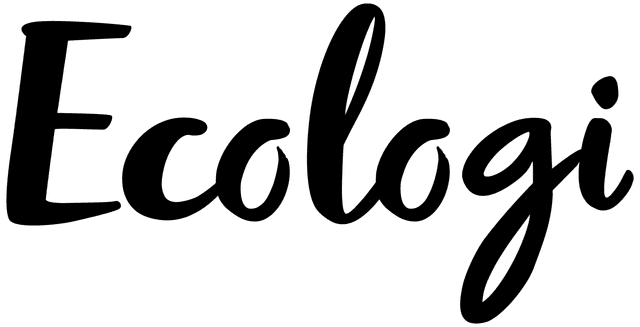)
Around 14.6 million people in the UK currently have a disability.
That's 1 in 5 people and a whopping 22% of the entire population.
Despite this, reports suggest that Web Content Accessibility Guidelines (WCAG) errors are actually creeping up. Worryingly, the WebAIM annual accessibility analysis of the top 1 million homepages revealed that 97.4% of the pages had detectable accessibility errors.
So what are the problems?
Well, it's a mixture of things really. The 5 most common WCAG failures were:
Low contrast (86% of homepages)
Missing alt text for images (61% of homepages)
Empty links (51% of homepages)
Missing form input labels (54% of homepages)
Empty buttons (27% of homepages)
And this spectrum of problems paints an even starker picture for disabled people when you consider the range of issues this group's facing:
Around 1.5 million people have a learning difficulty
An estimated 1 in 10 people have dyslexia
Around 2 million people are living with sight loss
Approximately 12 million people have hearing loss greater than 25dBHL
An estimated 151,000 people use British Sign Language
The good thing is that accessibility isn't just about designing for one impairment or condition.
So what is accessibility then?
Accessibility is using design to inclusively meet a range of needs. It's whether a website or other digital content can be used by people of all abilities and disabilities.
But to complicate things a bit, accessibility is often used interchangeably with the term universal design; this is referring to accessibility in more physical environments.
As we mentioned earlier, though, there are many different types of disabilities that can affect a person's ability to use digital content. And it should go without saying that experiences and content - both digital and physical - should be accessible to as many people as possible; that's regardless of their age, ability, disability or individual circumstances.
More important today than ever before.
Essentially, there's no getting around it, digital services play a pivotal role in modern life. In fact, there were 66.99 million internet users in the United Kingdom in January 2022. With that in mind, making sure your digital services and content are available to everyone just makes sense economically. Case in point, Tesco generated an extra £13m per year by adapting their grocery website to be more usable by visually impaired customers.
That's no drop in the ocean, is it?
Beyond that, though, everyone deserves to have access to information and services online. It's just the right thing to do.
But along with the obvious ethical implications, what are the other upsides of accessible experiences? Well, there are more than a few.
The benefits of accessible website design
Accessible websites offer a number of benefits that just can't be ignored. That's if you're serious about the business and your customers, anyway. Here are the biggies:
Accessible websites are usable by everyone - this includes those using assistive technology, e.g. screen readers and those with more temporary impairments like a broken arm. By making your site accessible, you're opening it up to the widest audience possible. Speaking of which...
Accessible websites are more user-friendly - this is because they're designed with a more holistic user experience in mind. Basically, by considering the needs of users with disabilities, accessible websites provide a much better overall experience for everyone who's visiting. But good UX isn't just something that's important for users...
Accessible websites are good for SEO - search engines are looking for sites that provide a good user experience, too. And accessible sites tend to be top of the list in that regard. That means an accessible website won't just be more user-friendly for site visitors, it will have a much better chance of ranking at the top of the search results as well. Win-win.
Accessible websites are more compliant - essentially, websites that are compliant with web accessibility guidelines are much less likely to run into trouble down the line. That's because accessible websites are now required by law in many countries and regions. So making your website accessible not only helps more people use it, but it also protects you from potential legal action. On top of all that, websites that don't comply are likely to be called out by users that feel ignored and discriminated against; this could mean long-term reputational damage to your brand
Accessible websites are good for business - not only will you reach a larger audience, but you'll also be seen as a company that cares about all its customers. And in today's increasingly competitive market, that can make all the difference. Pretty valuable when you consider the online spending power of people with access needs is around £24.8 billion per year to UK businesses.
OK, so that's why it's important. But how do you do it?
How to design an accessible website
As businesses looking to attract a variety of customers, we like to think we're able to understand their pain points. However, it's easy to forget these people have a huge range of priorities, abilities and needs - sometimes much different to our own.
That means we need to be thinking, by default, about a variety of users. From the offset, we need to be considering:
Those with visual impairments - as discussed earlier, these users may use screen reader software or even braille displays.
People who are deaf or hard of hearing - these users will likely rely on captions or subtitles to engage with online content.
Anybody with motor or dexterity issues - this group of users may use a handheld pointer device or even eye-tracking software to navigate your site.
Users with cognitive impairments - these users may have difficulty processing complex information or navigating websites. Alternatively, some people may not be able to read or understand the language used on a website.
As we mentioned earlier, some users may have partial disabilities which affect their experience, e.g. a broken hand. On top of that, others might not identify as disabled at all; a parent holding a baby in one arm or a commuter scrolling on their phone with one hand on are both still impaired; so we need to consider all scenarios in our designs.
So what do you need to consider from a technical standpoint?
8 tips for a more accessible website
OK, so there are many factors to consider when designing a more accessible website. Not only that, but it takes time, experience and deep insights to really get it right for users. But by following some very simple tips, you'll start to ensure more people can access your content:
Use clear and concise language - plain language benefits everyone, not just those with cognitive disabilities.
Structure code and content logically - using semantic structure in HTML is very important for accessibility.
Optimise your site for different devices - this means going beyond mobile-first and screen-based devices generally
Think about 'alternative content' - using alternative text (alt-text) for images is a common example of this. It's not just good for SEO, it's the right thing to do.
Provide captions and transcripts for videos - today, this isn't just a nice-to-have; for a truly accessible experience, it's essential.
Use colour carefully - we need to be especially aware of contrast ratios between text and backgrounds.
Consider screen readers and braille displays - think about how these will view via your web pages. For example, avoid using third-party pop-ups where you have no control over the code.
Ensure your site can be navigated with a keyboard - sounds obvious but it's all-to-often overlooked. Many people with motor challenges can't use a mouse and depend on a keyboard for navigation. Not only that, blind and partially sighted people often use a keyboard to navigate quickly - so don't forget to make this an option.
At the end of the day, accessibility is about giving users choices. If we've got more than one way to deliver information, our users can choose whether they want to access it via text, audio or something else. Obviously, we're just scratching the surface here. Hopefully, this should give you a solid starting point though.
At Major Digital, we always work with accessibility in mind; and that's from project kick-off to completion. However, we're also aware that this is something we can't rest on our laurels about. Web accessibility is constantly evolving and we promise to do our best to grow right alongside it. For all of our users, whatever it is they're faced with, nothing short of this will do.\ Need a little more information about accessibility? No problem. You can find out more about how to make web content more accessible by reading the Web Content Accessibility Guidelines (WCAG) here.
&w=64&q=10)
)
&w=64&q=10)