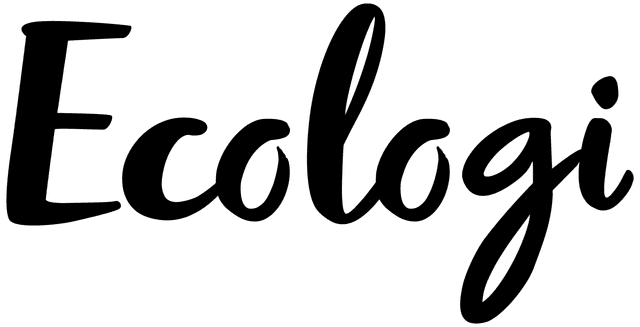How website speed impacts your bottom line
)
By Martyn McDermott
7 min read
)
Ever hit a website that took forever to load?
Research suggests it wasn't the only one.
An analysis of 5 million desktop and mobile pages found the average time it takes to fully load a webpage is 10.3 seconds on desktop and 27.3 seconds on mobile.
Sound slow? It is. And your customers feel the same way.
Over the past few years, countless studies have shown that slow loading times have a negative impact on user experience (UX). For example, Google and SOASTA revealed the probability of bounce increases by 32% as page load time goes from 1 second to 3 seconds.
Today, customers simply expect websites to be fast. And with an estimated 24 million websites just in eCommerce alone, there's plenty of reason to abandon cart and go elsewhere.
But how much time do you have exactly?
Every second counts
So website speed matters to today's customers - we know that.
But even as far back as 2008, it was a concern. That year, the Aberdeen Group found that the difference between a satisfactory load time and a bad one was pure milliseconds.
"A 1-second delay in page load time equals 11% fewer page views, a 16% decrease in customer satisfaction, and a 7% loss in conversions," the study said.
And it's not a reach to suggest that, as technology continues to advance, users are only going to expect more in today's fast-paced environment.
Why? It's simple.
Nobody's got the time to waste
The likes of Amazon have made online commerce a seamless experience. But the eCommerce giant hasn't just set a lofty standard for businesses; it's raised the expectations of customers sky-high too.
Today, convenience has become the new norm.
And as the lines between work and home life become increasingly blurred, customers expect to be able to do everything at once - often on multiple devices.
Why? Because they don't have time to waste.
In fact, over half (53%) of mobile site visitors leave a page that takes longer than three seconds to load (Google).
But you can quickly reassure them with a nippy website. Essentially, a fast page load time ensures users quickly know they're in the right place. In turn, this reduces frustration and anxiety, ensuring they don't go on to vote with a swipe.
And there's good news for businesses too.
Reducing mobile site load times by just one-tenth of a second can result in major performance gains. Specifically, conversion rates have been known to go up by 8.4% for retail and 10.1% for travel (ThinkWithGoogle).
But we're not just talking about existing customers.
Nope. Speed matters for SEO too. That's because slow websites are ranked lower in search results, affecting their organic reach.
That's because search engines want to give users the best experience possible. And a big part of that is getting them what they need quickly.
OK, great. But what's to blame for the delay, exactly?
Four main offenders for sluggish websites
So there are a number of factors that can contribute to slowing a page down. However, these are some of the main offenders to be aware of:
Asset-heavy pages - you know, the ones that include weighty files like image galleries, video or audio. They're especially cumbersome when they haven't been optimised for performance.
Plugins and widgets - These often have custom styling with additional Javascript and CSS code. The problem is that this increases the number of HTTP requests a web page makes to a server, increasing the load-time. Speaking of servers...
Website servers and hosts - basically, a primary factor in loading speed is the quality of your hosting provider. And to maintain high speeds, it's a good idea to invest in a dedicated server.
User behaviour - yeah, this can also play a role. That's because users with slow internet connections or slower devices are more likely to experience delays, becoming frustrated by 'heavy' pages.
Sound like a lot of work? Don't worry, here are some quick wins you can start implementing ASAP.
Creating a website that doesn't hang around
Looking for some snappy ways to give your site a boost? Here's what to do first:
Optimise your images - one of the easiest ways to boost page load speeds is to optimise your images. So make sure the file size is as small as possible, without compromising on quality. Tools like TinyJPG are great for this. Just only forget to ensure your images are responsive and appropriately sized. For example, outputting a 1000px square image at 100px is a huge time sink.
Caching - you can also significantly improve website performance by caching your pages and assets. This can be done using a caching plugin which stores your website's static files on the user's computer. Alternatively, you can manually set up caching rules on your server. Either way, caching means users don't have to waste time downloading assets every time they visit your site.
Minifying - there's also the option of minifying your JavaScript and CSS files. Combining these files into one reduces their size, minimises the number of requests your pages make to the server and helps everything load faster.
Using a content delivery network (CDN) - serving your website's files from around the world will reduce the load time for users situated near the servers. Basically, this is because the data has less distance to travel.
OK, so they're the fast fixes. But what else can you do?
Time to grab the dev team
Website still a bit sluggish? Don't worry, it's not over yet.
Now's the time to speak to a developer to see if any of these issues apply:
Code implementation and approach, e.g is your JS, lightweight and efficient?
Keeping CSS to just what's required, e.g. without having large frameworks with loads of unused code
Eliminate render-blocking resources (JS/CSS/fonts) - even looking at implementing Critical CSS
Lazyload images instead of loading them up front
Serve next-gen image format (WebP AVIF)
Preconnect where possible
Website design style, e.g. reconsidering images and videos where appropriate
At this point, you've hopefully got some fixes in place to speed things up. So what's next?
Testing, of course.
How and when to test your website speed
Simply put: testing your website speed regularly is crucial for success.
Essentially, frequent tests ensure your efforts are actually working and every customer has a positive experience when they visit.
So what can you use to check?
Luckily, there are tons of handy tools that test website speeds and offer some performance-enhancing advice. Here are some of our favourites:
Google PageSpeed Insights - https://pagespeed.web.dev/
WebPagetest - https://www.webpagetest.org/
Pingdom Website Speed Test - https://tools.pingdom.com/
GTmetrix - https://gtmetrix.com/
And if you're a little more technically minded, you can also use the Developer Tools in Chrome or Firefox. This will allow you to measure the page load time and network activity. Handy if you know how.
A quick last word on website speed
At the end of the day, a fast website is critical for any business to get ahead. Not only does it affect how users perceive your business, but it also impacts SEO and conversion rates too.
Sure, implementing some of the changes can take time. But when it only takes milliseconds for users to make up their minds, why hit the brakes on speeding things up?
&w=64&q=10)
&w=64&q=10)